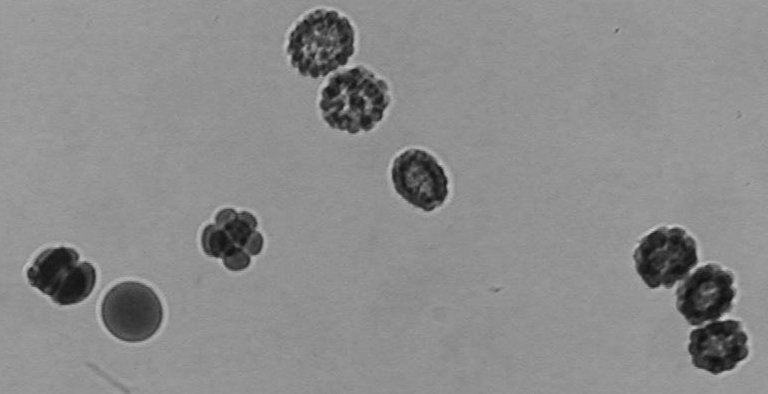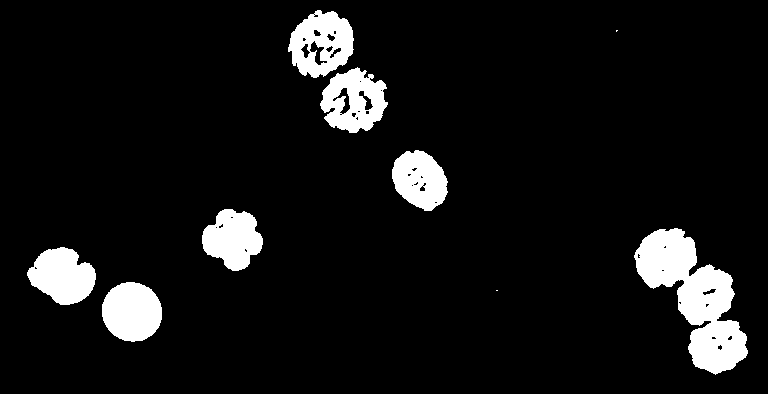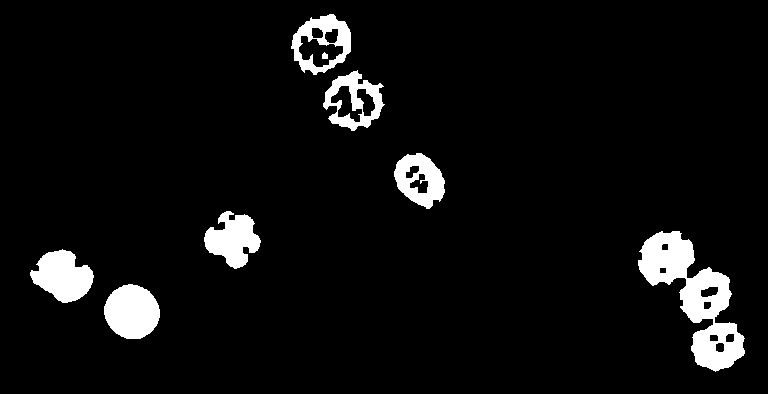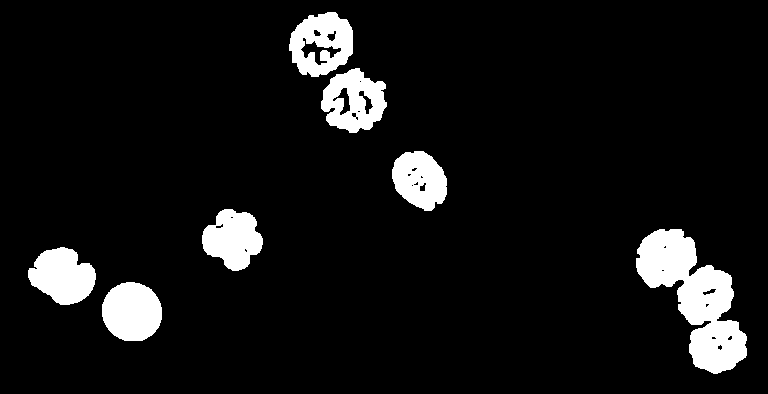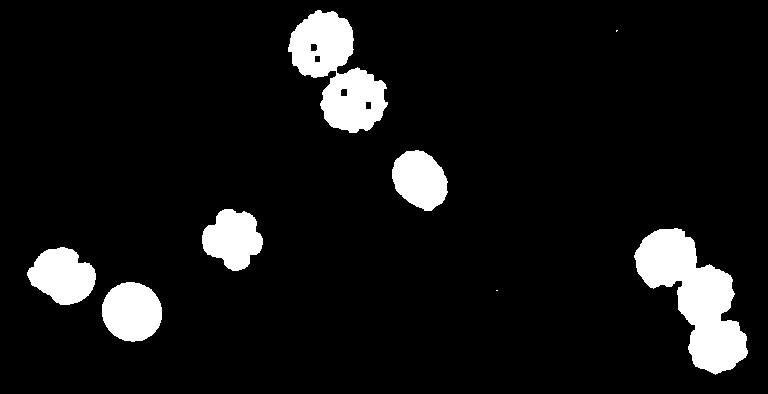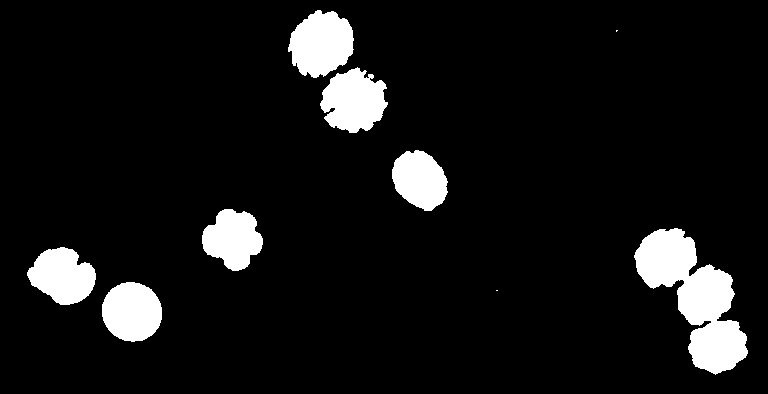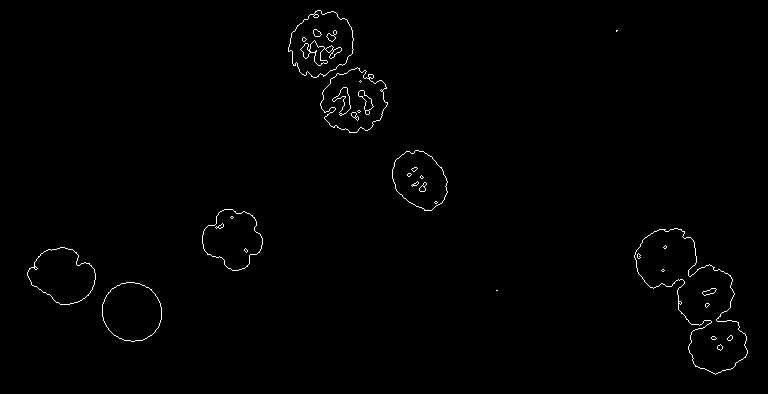CLIJ2

GPU accelerated image processing for everyone
Binary image operations
Authors: Robert Haase, Daniela Vorkel, April 2020
This macro shows how to deal with operations on binary images, e.g. thresholding, dilation, erosion, fill holes, in the GPU.
All demonstrated operations work in 2D and 3D. For demonstration purpose, we use a 2D example.
// clean up first
run("Close All");
Get test data
run("Embryos (42K)");
run("8-bit");
makeRectangle(714, 14, 768, 394);
run("Crop", " ");
input = getTitle();
Initialize GPU and push image to GPU memory:
run("CLIJ2 Macro Extensions", "cl_device=");
Ext.CLIJ2_clear();
// push data to GPU
Ext.CLIJ2_push(input);
Thresholding
We create a binary mask image with white objects on black background, using the Otsu’s tresholding method. As the image has a bright background, we need to invert it first.
Ext.CLIJ2_subtractImageFromScalar(input, inverted, 255); // apply threshold method Ext.CLIJ2_thresholdOtsu(inverted, thresholded); // show thresholding result Ext.CLIJ2_pull(thresholded);
Binary opening using erosion and dilation
First, we apply binary opening: it consists of binary erosion, followed by binary dilation. By hand, we apply each step twice to obtain two iterations.
Ext.CLIJ2_erodeBox(thresholded, temp); Ext.CLIJ2_erodeBox(temp, intermediate_result); // show intermediate result Ext.CLIJ2_pull(intermediate_result);
Ext.CLIJ2_dilateBox(intermediate_result, temp); Ext.CLIJ2_dilateBox(temp, opening_result); // show result Ext.CLIJ2_pull(opening_result);
Binary closing using dilation and erosion
Given the number of dilation/erosion steps we want to apply, we can call a direct method, too.
number_of_iterations = 2; Ext.CLIJ2_closingBox(thresholded, closing_result, number_of_iterations); // show result Ext.CLIJ2_pull(closing_result);
Fill holes
It is also possible to fill holes:
Ext.CLIJ2_binaryFillHoles(thresholded, holes_filled); // show result Ext.CLIJ2_pullBinary(holes_filled);
Edge detection
We can retrieve an edge-detected image like this:
Ext.CLIJ2_binaryEdgeDetection(thresholded, edges); // show result Ext.CLIJ2_pullBinary(edges);
Finally, clean up:
Ext.CLIJ2_clear();