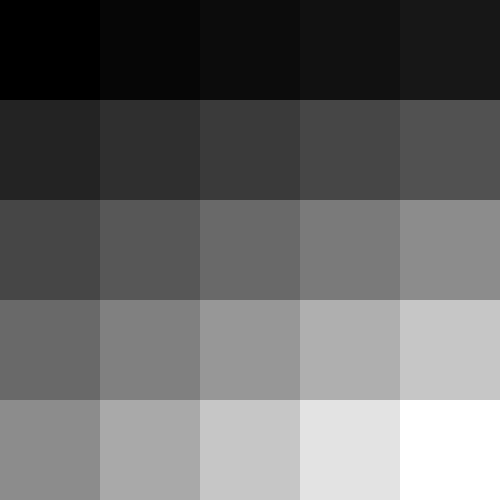CLIJ2

GPU accelerated image processing for everyone
Matrix Multiplication
Authors: Robert Haase, Daniela Vorkel, April 2020
This macro shows how to perform a matrix multiplication in the GPU.
// initialize GPU
run("CLIJ2 Macro Extensions", "cl_device=[GeForce RTX 2060 SUPER]");
Ext.CLIJ2_clear();
run("Close All");
Define two arrays (vectors) and push them to the GPU
array1 = newArray(1, 2, 3, 4, 5); array2 = newArray(6, 7, 8, 9, 10); // push arrays to GPU Ext.CLIJ2_pushArray(vector1, array1, 5, 1, 1); Ext.CLIJ2_pushArray(vector2, array2, 5, 1, 1);
In order to multiplicate matrices, the input matrices must be of size (n * m) and (m * n)
Therefore, we transpose one of our vectors:
// transpose the first input vector and show it Ext.CLIJ2_transposeXY(vector1, vector1transposed); print("Vector 1 (transposed):"); Ext.CLIJ2_print(vector1transposed); // show second input vector print("Vector 2:"); Ext.CLIJ2_print(vector2);
> Vector 1 (transposed): > 1.0 > 2.0 > 3.0 > 4.0 > 5.0 > Vector 2: > 6.0 7.0 8.0 9.0 10.0
Matrix multiplication
Ext.CLIJ2_multiplyMatrix(vector1transposed, vector2, matrix); Ext.CLIJ2_print(matrix);
> 6.0 7.0 8.0 9.0 10.0 > 12.0 14.0 16.0 18.0 20.0 > 18.0 21.0 24.0 27.0 30.0 > 24.0 28.0 32.0 36.0 40.0 > 30.0 35.0 40.0 45.0 50.0
You can also express a matrix as an image:
Ext.CLIJ2_pull(matrix); zoom(100);
Element by element multiplication of two matrices
// generate another matrix of the same size with random values Ext.CLIJ2_getDimensions(matrix, width, height, depth); bitDepth_float = 32;// 32-bit float type Ext.CLIJ2_create2D(another_matrix, width, height, bitDepth_float); // random values between 0 and 1; seed is 5 Ext.CLIJ2_setRandom(another_matrix, 0, 1, 5); // element by element multiplication Ext.CLIJ2_multiplyImages(matrix, another_matrix, matrix_element_wise_multiplied); Ext.CLIJ2_print(matrix_element_wise_multiplied);
> 4.383119 1.2362144 0.7060671 5.506363 4.8890452 > 11.339695 6.46572 13.220956 8.074771 8.551192 > 12.558822 15.804102 6.666415 9.3351755 22.798822 > 20.138004 6.1388454 14.7976 33.134903 29.261187 > 26.581673 11.132466 8.880062 14.615762 44.193928
Element by element multiplication of a matrix with a scalar
Ext.CLIJ2_multiplyImageAndScalar(matrix, elements_times_2, 2); Ext.CLIJ2_print(elements_times_2);
> 12.0 14.0 16.0 18.0 20.0 > 24.0 28.0 32.0 36.0 40.0 > 36.0 42.0 48.0 54.0 60.0 > 48.0 56.0 64.0 72.0 80.0 > 60.0 70.0 80.0 90.0 100.0
At the end of the macro, clean up:
Ext.CLIJ2_clear();
This is just a useful function to obtain a nice visualization in the notebook.
function zoom(factor) {
getDimensions(width, height, channels, slices, frames);
before = getTitle();
run("Scale...", "x=" + factor + " y=" + factor + " width=" + (width * factor) + " height=" + (height* factor) + " interpolation=None average create");
selectWindow(before);
close();
}