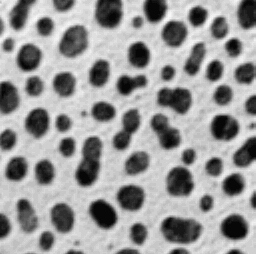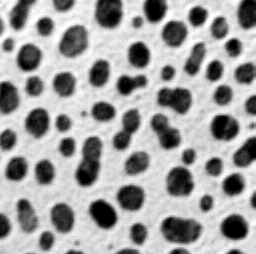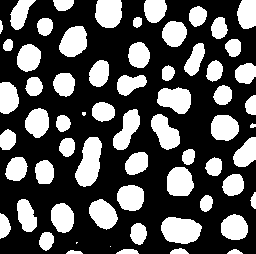CLIJ2

GPU accelerated image processing for everyone
Classic Watershed (MorphoLibJ extension)
Author: Robert Haase, May 2021
This tutorial demonstrates the use of the Classic Watershed plugin as CLIJx extension.
See also
To make this script run, please activate the update sites clij, clij2 and install the clijx-assistant-extensions in your Fiji.
We cleanup first and load the blobs image as example.
close("*");
// Init GPU
run("CLIJ2 Macro Extensions", "cl_device=");
Ext.CLIJ2_clear();
// Load image from disc
run("Blobs (25K)");
blobs_image = getTitle();
Ext.CLIJ2_pushCurrentZStack(blobs_image);
The algorithm expects a grey value image representing hills (high values, white) and valleys (low values, dark). Thus, we need to invert the input image.
// invert Ext.CLIJ2_subtractImageFromScalar(blobs_image, inverted_image, 255); Ext.CLIJ2_pull(inverted_image);
Furthermore, the authors suggest to use a blurred version of the image and optionally a binary image as mask. The clijx-assistant-extension for that algorithm has the binary image as mandatory input. Thus, we need to provide it.
sigma = 4; Ext.CLIJ2_gaussianBlur2D(inverted_image, blurred_image, sigma, sigma); Ext.CLIJ2_pull(blurred_image); // threshold Ext.CLIJ2_thresholdOtsu(blobs_image, binary_image); Ext.CLIJ2_pullBinary(binary_image);
The result will be a label image.
// Classic Watershed h_min = 1.0; h_max = 3.4028235E38; Ext.CLIJx_morphoLibJClassicWatershed(blurred_image, binary_image, watershed_label_image, h_min, h_max); Ext.CLIJ2_pull(watershed_label_image); run("glasbey_on_dark");
> Extracting pixel values (h_min = 1.0, h_max = 255.0)... > Extraction took 1 ms. > Sorting pixels by value... > Sorting took 5 ms. > Flooding... > Flooding took: 4 ms > Watershed 3d took 13 ms.
Clean up by the end
Ext.CLIJ2_clear();