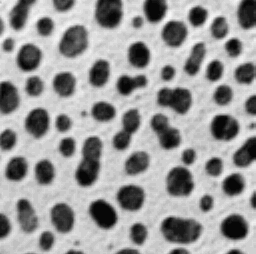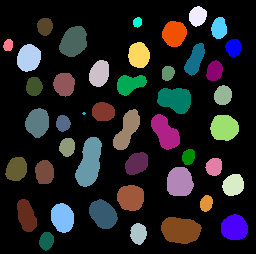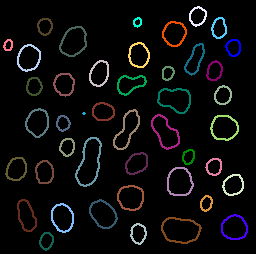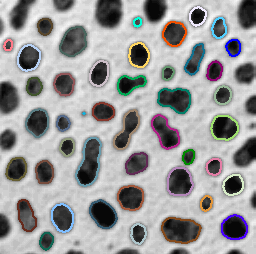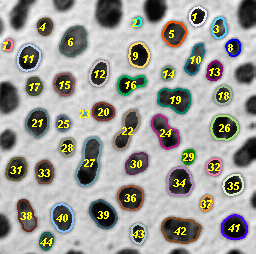CLIJ2

GPU accelerated image processing for everyone
Adding label outlines and numbers as overlay
Authors: Robert Haase and Bram van den Broek, March 2021
This macro shows how to label outlines of segmented objects and how to draw label numbers to the image as overlay.
// clean up first
close("*");
get test data
run("Blobs (25K)");
input = getTitle();
Image segmentation using CLIJ
First we initialize the GPU and push image data to the GPU memory:
run("CLIJ2 Macro Extensions", "cl_device=");
Ext.CLIJ2_clear();
// push data to GPU
Ext.CLIJ2_push(input);
// Blur the image and create a mask using a fixed threshold
Ext.CLIJ2_gaussianBlur2D(input, input_blurred, 1, 1);
// binarization
Ext.CLIJ2_thresholdOtsu(input_blurred, mask);
// label connected components
Ext.CLIJ2_connectedComponentsLabelingBox(mask, labelmap);
// Remove labels touching image borders
Ext.CLIJ2_excludeLabelsOnEdges(labelmap, labels_not_touching_image_borders);
Ext.CLIJ2_pull(labels_not_touching_image_borders);
run("glasbey on dark");
resetMinAndMax;
Create thick label outlines
We now take the label image an generate an image where only the label outlines are highlighted.
// determine label borders Ext.CLIJ2_detectLabelEdges(labels_not_touching_image_borders, labelmap_edges); // make borders a bit wider Ext.CLIJ2_dilateBox(labelmap_edges, labelmap_edges_dilated); // bring label numbers (colours) to the label edge image Ext.CLIJ2_mask(labels_not_touching_image_borders, labelmap_edges_dilated, labelmap_outlines); // visualize labeled image Ext.CLIJ2_pull(labelmap_outlines); run("glasbey_on_dark"); resetMinAndMax;
Add the label outlines as overlay to the original image
selectWindow(input);
run("Add Image...", "image=["+labelmap_outlines+"] x=0 y=0 opacity=100 zero");
Add label numbers as overlay to the input image
Count labels and measure the label statistics
run("Clear Results");
// measure maximum intensity in the label image which equals
// the number of labeled objects
Ext.CLIJ2_getMaximumOfAllPixels(labels_not_touching_image_borders, number_of_labels);
// determine mass center (and other statistics)
Ext.CLIJ2_statisticsOfLabelledPixels(labels_not_touching_image_borders, labels_not_touching_image_borders);
// configure font for drawing text
labelFontSize = 11;
labelFontColor = "yellow";
style = "bold italic";
setFont("SansSerif", labelFontSize, style);
setColor(labelFontColor);
// Draw the label numbers as overlays. The x,y coordinates
// are retrieved from the label statistics in the results table.
selectWindow(input);
for (i = 0; i < number_of_labels; i++) {
x = getResult("MASS_CENTER_X", i);
y = getResult("MASS_CENTER_Y", i);
Overlay.drawString(i+1, x - labelFontSize/2, y + labelFontSize/2);
}
// clean up results table
run("Clear Results");
Overlay.show();
At the end of the macro, clean up:
Ext.CLIJ2_clear();
</pre> </pre>