assistant
Crop, Pan & Zoom
When optimizing workflows, is might make sense to do that on a sub-volume of a bigger stack, just to spare time while optimizing parameters. Therefore, there is a Crop operation for cropping a sub-region. This sub-region can be panned while more operations are attached to its result. Furthermore, there is a Zoom operation for inspecting results in more detail.
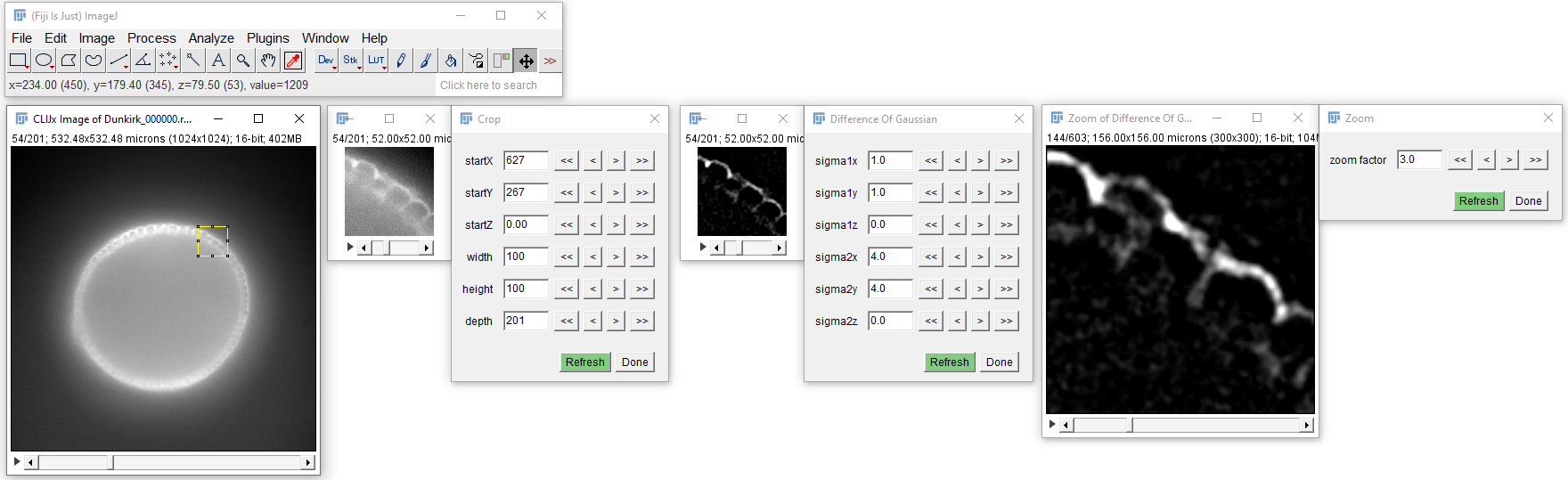
How to crop, pan and zoom
Open your data set. Start the CLIJx-Assistant and follow these steps:
- Your dataset
- CLIJx-Assistant Starting point
- Crop
- [Optional: Post-processing, such as Background subtraction]
- Zoom
- [Optional: Post-processing, such as Background subtraction]
- Crop
- CLIJx-Assistant Starting point
Download video [Image data source: Daniela Vorkel, Myers lab, CSBD / MPI CBG]
Back to CLIJx-Assistant