assistant
Sphere projection
Similar to the Cylinder projection we can use a sphere projection to project intensities from a spherical sample into a 2D image.
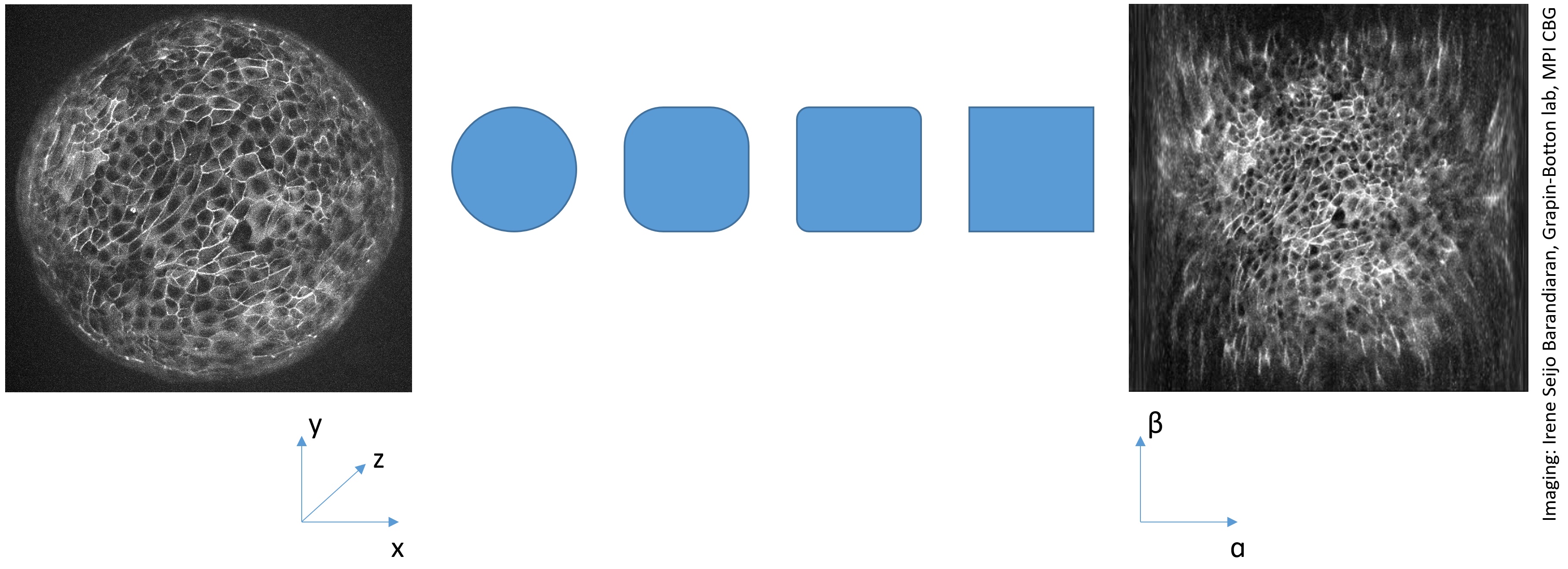
How to use a sphere projection on your data
When applying sphere projections to image stacks, a rigid dransform in advance is helpful to have control of the position and tilt of your sample in projected space.
Open your time lapse data set. Start the CLIJx-Assistant and follow these steps:
- Your dataset
- CLIJx-Assistant Starting point
- [Optional: Noise removal and Background subtraction]
- Make Isotropic
- Rigid transform
- Sphere transform
- Maximum Z projection
- Sphere transform
- Rigid transform
- Make Isotropic
- [Optional: Noise removal and Background subtraction]
- CLIJx-Assistant Starting point
After assembling your workflow, put the last three operations next to each other, change the parameters of the rigid transform and inspect the results in the maximum Z projection.
Download video [Image data source: Irene Seijo Barandiaran, Grapin-Botton lab, MPI CBG]
Half-sphere projection
In case of datasets which are more similar to a half-sphere, e.g. a Tribolium castaneum embryo imaged from anterior to posterior, it may make sense to draw a half-sphere projection.
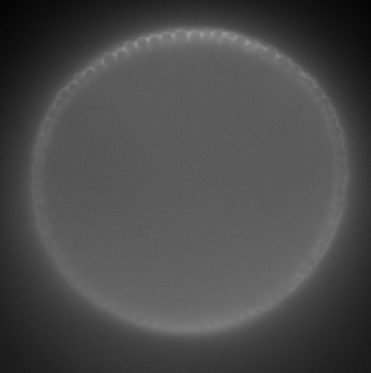
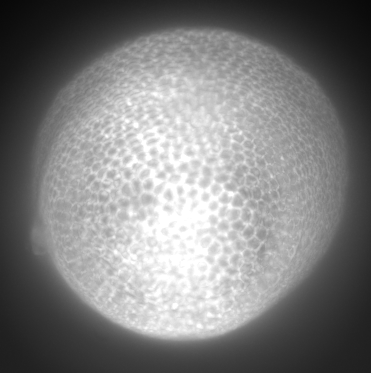 Stack view and corresponding maximum Z projection [Image data source: Daniela Vorkel, Myers lab, CSBD / MPI CBG]
Stack view and corresponding maximum Z projection [Image data source: Daniela Vorkel, Myers lab, CSBD / MPI CBG]
This can be achieved by moving the center of the transform to the front (0) or back (1) of the image stack.
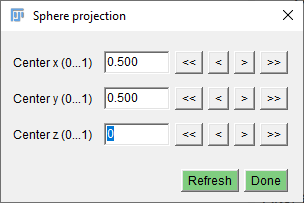
This will result in a transformed stack like this:
 [Image data source: Daniela Vorkel, Myers lab, CSBD / MPI CBG]
[Image data source: Daniela Vorkel, Myers lab, CSBD / MPI CBG]
And the maximum projection looks like this:
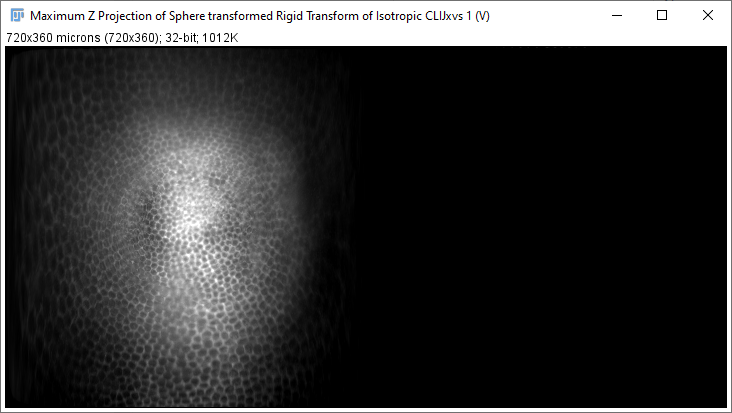 [Image data source: Daniela Vorkel, Myers lab, CSBD / MPI CBG]
[Image data source: Daniela Vorkel, Myers lab, CSBD / MPI CBG]
If the maximum-Z-projection looks like this, the center is on the wrong end of the stack:
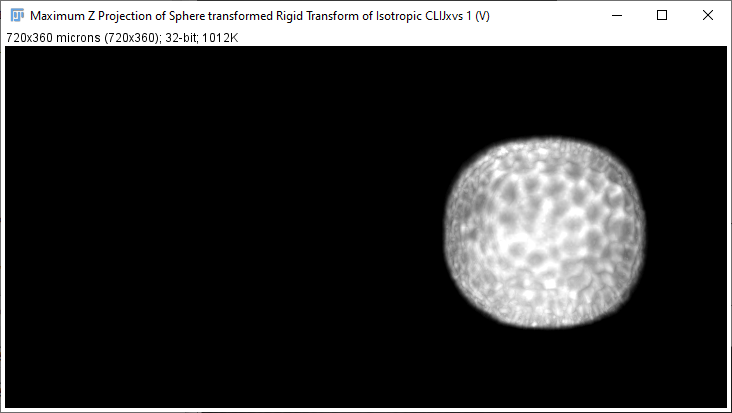 [Image data source: Daniela Vorkel, Myers lab, CSBD / MPI CBG]
[Image data source: Daniela Vorkel, Myers lab, CSBD / MPI CBG]
Back to CLIJx-Assistant