CLATLAB

GPU-accelerated image processing in Matlab using CLIJ
clatlab
clatlab is a bridge between Matlab and clij2.
For scripting clatlab it’s recommended to use CLIJ2-assistant and its matlab code generator.
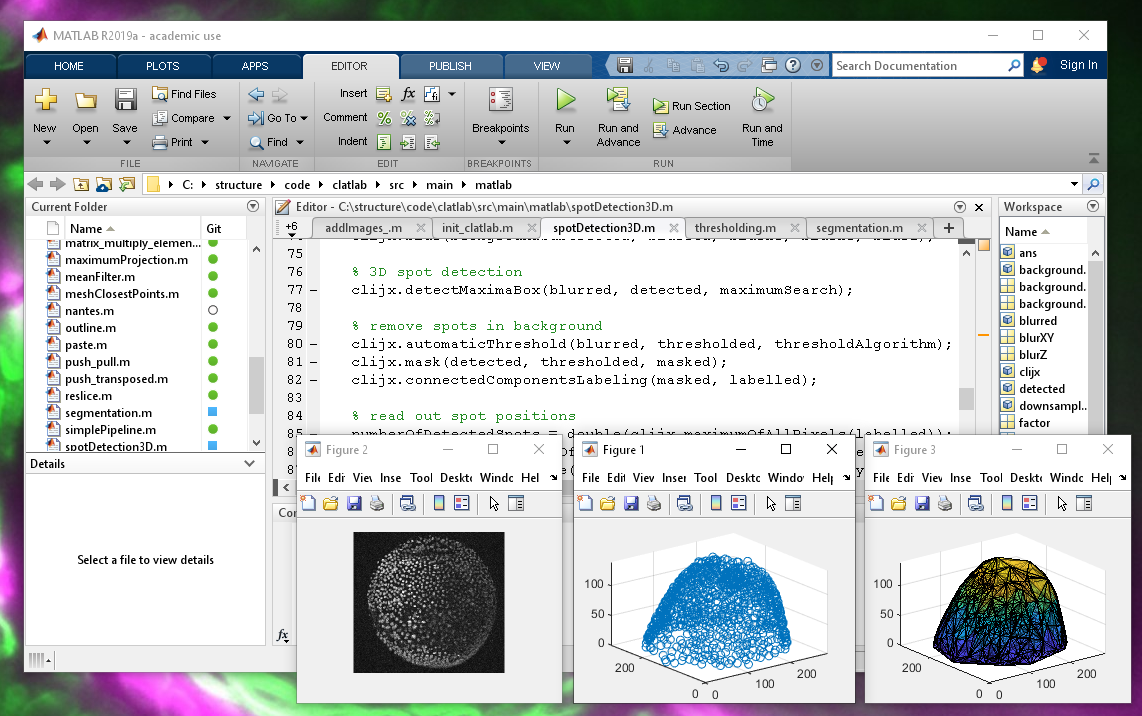
Installation
Download the following files, removed the numbers from their file endings and put them all in the `
Test the installation by executing this script from matlab:
clij2 = init_clatlab();
% print out name of used GPU:
clij2.getGPUName()
Example code
Examples are available in the matlab folder.
Clatlab provides two entry points for processing:
clij2is the entry point to clijs image processing operations. Read the clij2 reference to see which operations are available. Replaceclij.op().withclijxin order to make it run in matlab. For example a Gaussian blur can be applied like this:
clij2.gaussianBlur(imageIn, imageOut, 5, 5);
| Command | Matlab expresson | clij2 counter part | |
|---|---|---|---|
| push(a) | c = clij2.pushMat(a); | ||
| pull(a) | c = clij2.pullMat(a); | ||
| plus(a,b) | c = a + b | clij2.addImages(a, b, c); | |
| minus(a,b) | c = a - b | clij2.subtractImages(a, b, c); | |
| uminus(a) | c = -a | clij2.invert(a, c); | |
| transpose(a) | c = a.’ | clij2.transposeXY(a, c); | |
| times(a,b) | c = a .* b | clij2.multiplyImages(a, b, c); | |
| mtimes(a,b) | c = a * b | clij2.multiplyMatrix(a, b, c); | |
| rdivide(a,b) | c = a ./ b | clij2.divideImages(a, b, c); | |
| ldivide(a,b) | c = b ./ b | clij2.divideImages(b, a, c); | |
| power(a,b) | c = a .^ b | clij2.powerImages(a, b, c); | |
| lt(a,b) | c = a < b | clij2.smaller(a, b, c); | |
| gt(a,b) | c = a > b | clij2.greater(a, b, c); | |
| le(a,b) | c = a <= b | clij2.smallerOrEqual(a, b, c); | |
| ge(a,b) | c = a >= b | clij2.greaterOrEqual(a, b, c); | |
| ne(a,b) | c = a ~= b | clij2.notEqual(a, b, c); | |
| eq(a,b) | c = a == b | clij2.equal(a, b, c); | |
| and(a,b) | c = a & b | clij2.binaryAnd(a, b, c); | |
| or(a,b) | c = a I b | clij2.binaryOr(a, b, c); | |
| not(a) | c = ~b | clij2.binaryNot(a, c); | |
| imhist(a) | [c,x] = imhist(a) | clij2.fillHistogram(a, c); | |
| fliplr(a) | c = fliplr(a) | clij2.flip(a, c, true, false, false); | |
| min(a) | c = min(a) | c = clij2.minimumOfAllPixels(a); | |
| max(a) | c = max(a) | c = clij2.maximumOfAllPixels(a); | |
| mean(a) | c = mean(a) | c = clij2.meanOfAllPixels(a); | |
| ones(a) | c = ones(a) | clij2.create(a); clij2.set(a, 1); | |
| zeros(a) | c = zeros(a) | clij2.create(a); clij2.set(a, 0); | |
| size(a) | c = size(a) | c = clij2.getDimensions() | |
| colon(a,b) | c = [a:b] | c = clij2.create(b-a); clij2.setRampX(c); |
How to develop clatlab
Clone this repository and build it using maven. Afterwards, you find the clatlab.jar in the target directory.
Copy it to your clatlab/matlab java classpath.
git clone https://github.com/clij/clatlab
cd clatlab
mvn package
cp target/clatlab*.jar classpath/