CLIJPY

GPU-accelerated image processing in python using CLIJ and pyimagej
NOTE: Development of CLIJPY is on halt. Check out py-clEsperanto for OpenCL-based GPU-accelerated image processing from python.
CLIJPY
CLIPY is a bridge between CLIJ and python via pyimagej
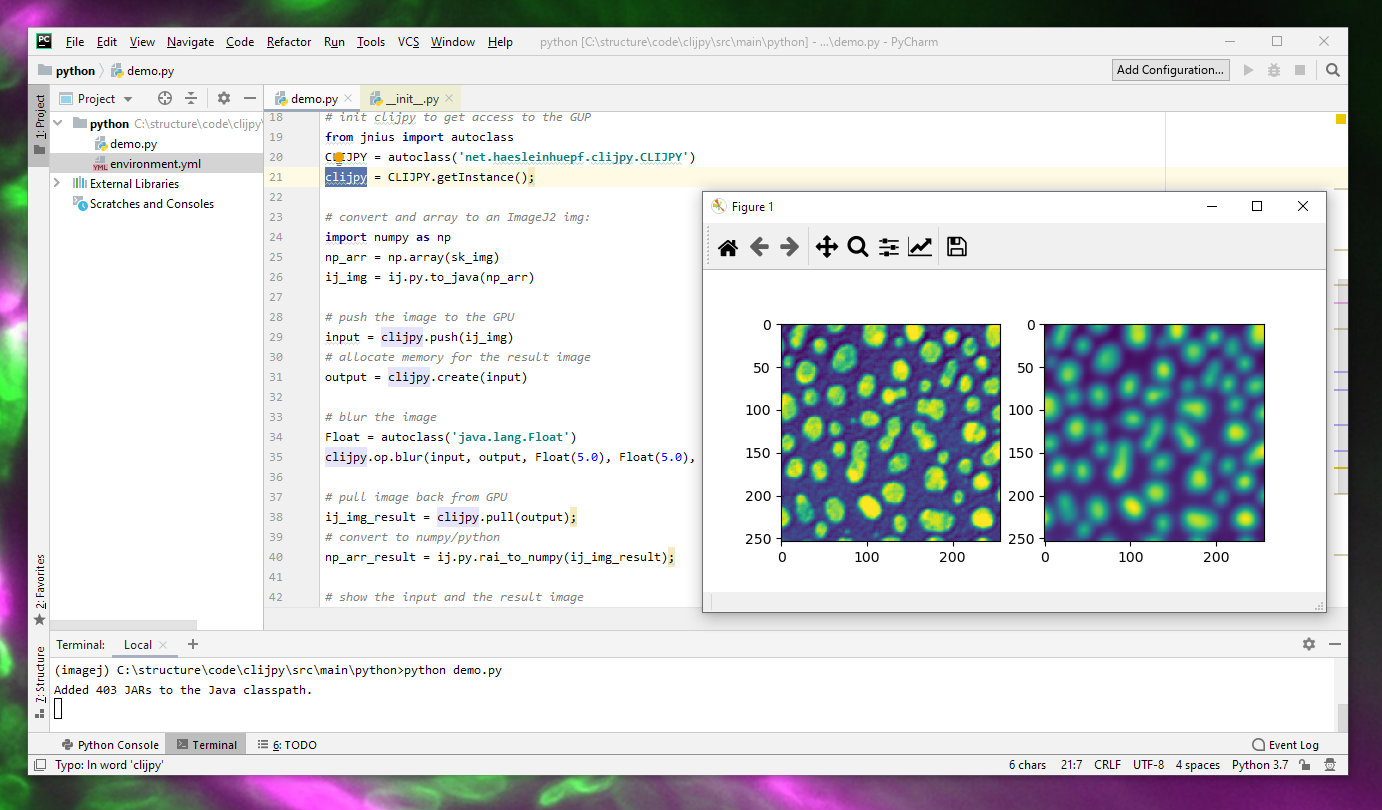
Right now, this is very preliminary.
Installation
- Download and install Fiji
- In Fiji, activate the clij and clij2 (experimental) update sites as described here.
-
Restart Fiji. You will need to specify an ImageJ location later in your pyimagej scripts. Specify the installation directory of Fiji.
- Futhermore, install pyimagej as described on its github page: ```bash conda config –add channels conda-forge conda config –set channel_priority strict
conda create -n pyimagej pyimagej openjdk=8
conda activate pyimagej pip install scikit-image scipy numpy matplotlib gputools
If installation of gputools doesn't work because of issues with pyopencl for Windows, consider downloading a precompiled wheel (e.g. from [here](https://www.lfd.uci.edu/~gohlke/pythonlibs/#pyopencl) ) and installing it manually:
pip install pyopencl-2019.1.1+cl12-cp37-cp37m-win_amd64.whl pip install gputools
## Example code
Examples are available in the [python](https://github.com/clij/clijpy/blob/master/python/) folder.
After installation, you can call the examples like this:
```bash
conda activate imagej
python demo.py
Please note that you need to update the path to your Fiji installation in order to make the scripts run.
Please note
It is recommended to use clij from Fiji. Python support is under development.